
September 20, 2024: We are currently experiencing a payment processing issue. If you can, please purchase on Amazon.
StarStrike 3-18x50 Digital Night Vision Optic
No Reviews Write a Review

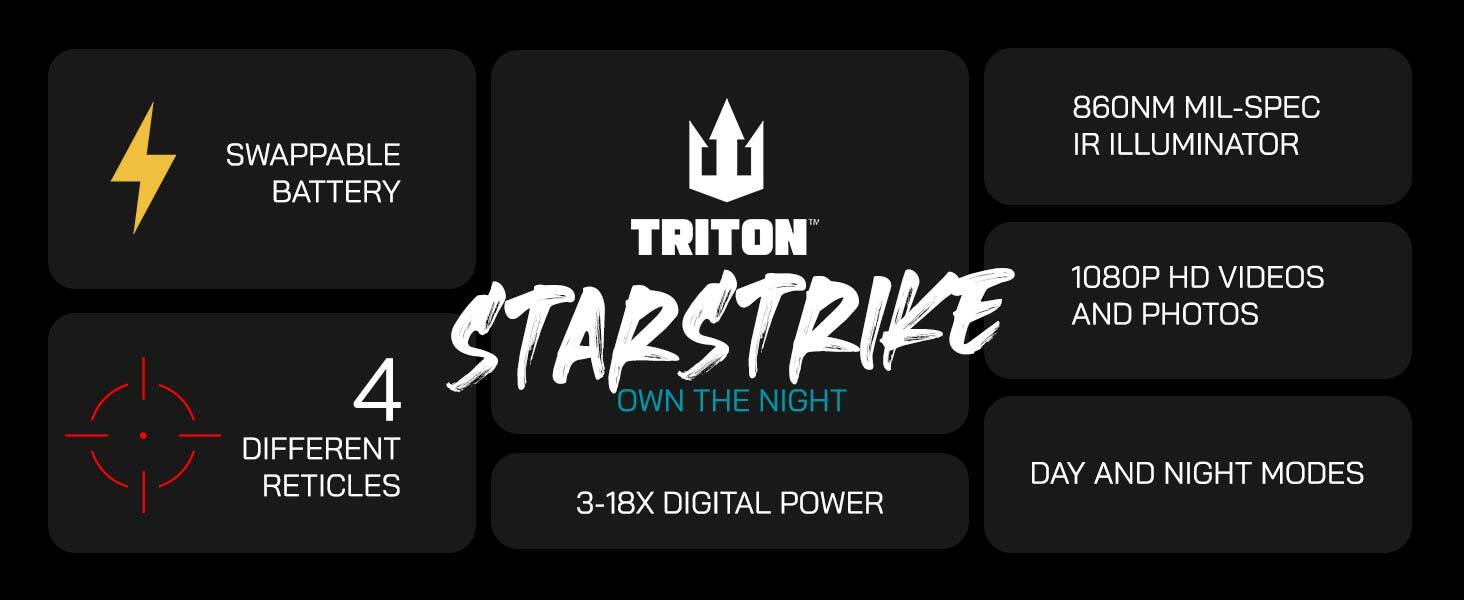
The NV-101 is an innovative model that can be used as a standalone optical system or paired with your favorite scope. You can combine the night vision optical system with your existing rifle scope, offering flexibility to adapt to any situation in the field. When paired with the 2x magnifier and digital zoom, you can achieve a 3-18x magnification due to the 1.6x camera system found in SLR cameras. Record the Action Capture the unseen like never before with our built-in recording feature. All StarStrike Series Optics can record video and take photos in Super-HD 1080p. Included with each StarStrike is a 32 GB Micro SD card, which can be upgraded to a max capacity of 64 GB. Recommended write speed is micro SD is 120 mb/sec. USB-C Recharging Up to 120 minutes with USB-C Quick Charging: Our Night Vision Scope boasts a high-capacity battery that keeps you operational for up to 120 minutes on a single charge. Plus, with the inclusion of a USB-C port, you can benefit from rapid charging times, or even running it continuously, keeping you in the action. Advanced Night Vision Technology Equipped with the latest infrared illuminators and a highly sensitive military-grade sensor, this scope allows you to see in complete darkness, enabling you to spot and track game or threats with ease and confidence. The StarStrike can also be used in the daytime which allows you to enable full color.

PRODUCT UPDATE: NV-101
Please read carefully before attempting to update your Starstrike!
Please make sure that your battery is at least 50% charged and you are connected to a power source at all times when updating your Starstrike. If the Starstrike loses power during the update, it may permenantly damage the Starstrike. This update is for the NV-101, do not use the following files for any other variation. Video Instructions coming soon.
What You Will Need:
Power source, SD Card Reader(not included), Micro-SD to SD card adapter(included)
Before Continuing
Please make sure the Starstrike battery is at least 50% full and the device is connected to a power source via the USB-C port.
Downloading and Loading the micro-SD:
1. Download the following .rar file
2. Decompress the .rar file. The following should be included in the data packet: upgrade.str, upgrade.asi, upgrade.pic, upgrade.sty, and JL_AC5X.bfu.
3. Remove the micro-SD card from the Starstrike. Insert it into the provided SD adapter and attach to computer using an SD reader (not included).
4. Delete the aforementioned files on the card and replace with the downloaded files.
5. Remove the micro-SD card.
Installing the micro-SD
1. Insert the micro-SD into the Starstrike.
2. Press the Power button on the Starstrike.
3. A loading screen will appear for up to 30 seconds, after that the Triton boot screen which indicates that the update is complete.
Firmware Update:
09/20/24
Update Notes
- 3 new reticles to replace 3/4 of the original reticles. The 3 new reticle images can be found here. R5 features a circular outer parameter with a chevron as the centerpoint, R6 featuers a circular outer parameter that opens on the bottom with the cross as the centerpoint. R7 is a BDC reticle that is calibrated for .223/5.56/.308 with hashmarks measuring up to 300 yards of drop. The R7's also features and outer parameter for fast target acquisition.
- Reticle control switch change. Reticle control is now changed from the '+/▼' button to the 'OK' button. This was to elimate any accidential change to reticle position when changing reticle. To enable/disable the reticle press and hold the '+/▼' then hold the 'OK' button until the reticle changes color to black. To change reticle position use the up, down, left, and right buttons. To cycle through the reticles, make sure that the reticle is black then, press and hold the 'OK' button until the reticle changes.
- Reticle for photos and video recording. Enjoy a crosshair reticle for reference while recording videos and capturing photos.
- Updates to the magnification readings. There was some confusion with users regarding the magnification readings so the magnification number on display has been changed to 3x, 6x, 9x, 12x, 15x, and 18x.
How to tell your device has the latest update: If you have crosshairs on photos and video recording, you are on the latest version. You can also tell by the reticle selection. If you purchase your NV-101 before 10/20/24, it will have older software.
Download Update 09/20/24






